The most versatile WordPress plugin boilerplate available.
Build WordPress plugins that not only meet today’s standards but stand the test of time with security, scalability, and sustainability at the core.
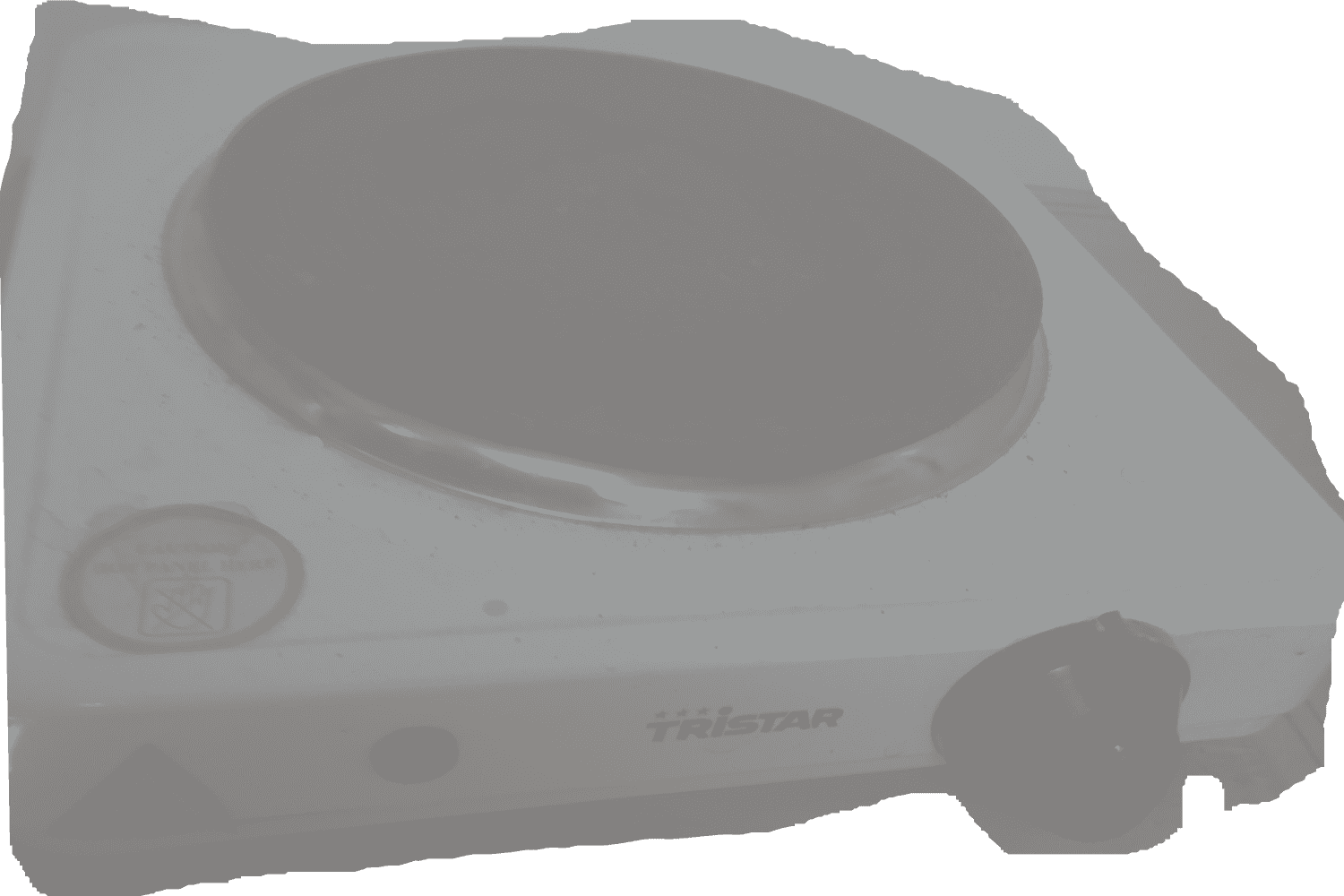
Feature Packed
RestAPI integration for JavaScript-driven settings.
Elevate your plugin’s frontend capabilities with RestAPI integration, facilitating seamless interaction between JavaScript and WordPress settings. This powerful feature empowers developers to create dynamic and responsive user interfaces, enhancing the overall user experience.
Flexible architecture for integrating optional modules.
Embrace flexibility with the modular architecture, designed to seamlessly integrate optional modules as needed. Whether you’re adding new features or enhancing existing functionality, the framework provides the foundation for effortless expansion, empowering you to tailor your plugin to suit diverse requirements.
Effortless database adaptation during version upgrades.
Say goodbye to database migration headaches! The generator includes a robust skeleton for seamlessly adapting the database in case of version upgrades. This ensures that your plugin’s database remains in sync with the latest version, facilitating smooth transitions and minimizing disruption.
Ensuring compatibility with WordPress and PHP versions, and validating required PHP extensions.
The generator takes care for automatically checking the required versions of WordPress and PHP, as well as verifying the presence of necessary PHP extensions. Any discrepancies are promptly reported, ensuring a smooth installation process and avoiding potential errors.
Comprehensive management layer for settings using get_option and update_option.
Experience hassle-free management of plugin settings with the streamlined approach, utilizing WordPress’s get_option and update_option functions. This comprehensive layer ensures smooth handling of settings, enabling seamless customization and configuration.
Simplified class loading through automatic autoload.
The generator streamlines class loading by automatically matching class names to file names and organizing them within a directory structure that mirrors their namespaces. This ensures a seamless autoload process, minimizing manual intervention and maximizing efficiency.
React build in Ubuntu 20:
$ curl -sL https://deb.nodesource.com/setup_20.x | sudo -E bash - $ apt -y install nodejs $ sudo apt-get update && sudo apt-get install yarn $ node -v ; npm -v ; yarn -v v20.5.1 9.8.0 1.22.21 $ cd $MYPLUGINDIR/react/ $ npm install @wordpress/scripts --save-dev $ npm install @wordpress/components $ npm install @wordpress/element $ npm install @wordpress/api-fetch $ npm run build $ cd $MYPLUGINDIR/modules $ find . -maxdepth 2 -type d -name "react" | while read dir01 do cd $dir01 npm install @wordpress/scripts --save-dev npm install @wordpress/components npm install @wordpress/element npm install @wordpress/api-fetch npm run build cd ../.. done
Free Version: React-Powered WordPress Settings
Experience the power of React with the Free Version, featuring a dynamic WordPress settings page crafted using React. This intuitive interface empowers users to effortlessly configure and customize plugin settings, enhancing usability and efficiency.
Extended React section for advanced settings management (Pro Version)
Unlock advanced settings management capabilities with the Pro Version, featuring an extended React section for unparalleled customization. Seamlessly navigate through advanced options, streamline configuration processes, and elevate your plugin’s functionality with ease..
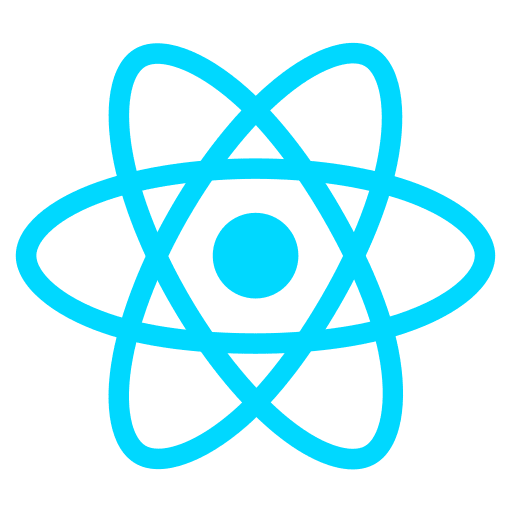
Meet The Team

Developer
…
